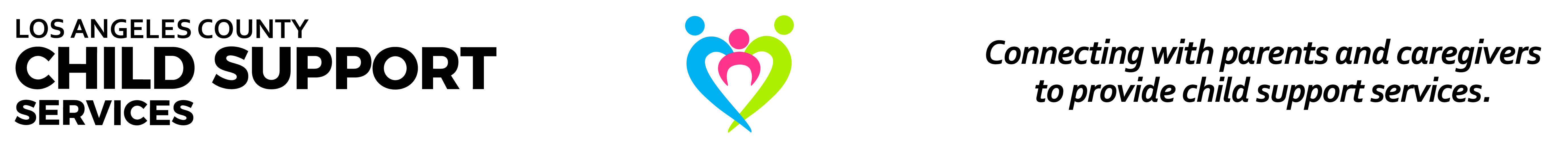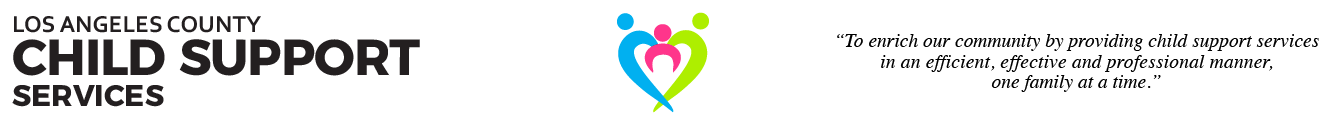California’s State Disbursement Unit (SDU) offers several options to Person Paying Support (PPS) for paying support if the payment is not already being withheld from the PPS's earnings or if the PPS wants to make additional payments. If you have an open case with a local child support agency (LCSA), you can pay by check, money order, credit card, cash or electronic funds transfer (EFT) using the following options below.
Learn more at California Department of Child Support Services' website or call (866) 901-3212.
Visit California Child Support Services
You will not receive credit for a payment until it is processed by the SDU.
You can make a single debit or credit card payment over the telephone at (866) 901-3212.
You can make a single debit or credit card payment by accessing: www.childsupport.ca.gov.
You can set up ongoing (recurring) automatic withdrawals by EFT from your checking or savings account. See Person Paying Support Registration.
You can pay by mail with a check or money order, made payable to SDU. DO NOT SEND CASH. Be sure to include your information on the check or money order:
- Name
- Participant number
- Case number
- Social Security number
Mail payments to:
California State Disbursement Unit
P.O. Box 989067
West Sacramento, CA 95798
Please note: Send Payments Only to the SDU. Please send all other written communication to our offices.
You can also make a payment in person using check, money order, or credit card with the cashier or by using the kiosk.
You can pay by cash or debit card at 6,200 locations in California. Find a location by accessing MoneyGram online or calling 1 (800) 926-9400. You will need your child support Participant ID number and Receive Code 14630 to make a payment. MoneyGram charges a $1.99 per transaction fee.
The payment may take three business days to post to your child support account.
You can make a cash payment at over 8,500 7-Eleven, Family Dollar and ACE Cash Express locations nationwide. To find a location go to the PayNearMe map. You will need to sign up and log onto the PayNearMe website and enter your name and child support Participant ID to obtain a payment code to make the payment. PayNearMe charges $1.99 per transaction fee.
The payment may take three business days to post to your child support account.
Go to PayNearMe map Visit PayNearMe Website

You can make a single debit or credit card payment over the telephone at (866) 901-3212.
You can make a single debit or credit card payment by accessing: www.childsupport.ca.gov.
California Child Support Mobile Application
The California Department of Child Support Services (DCSS) now offers the ease and convenience of using our free mobile application to access your child support account. You can download the new mobile app via App Store or Google Play Store.
The new Child Support Mobile App provides you with access to the following features:
- Check My Account provides your latest account information via Customer Connect. You can view upcoming appointments, amounts owed and payments made.
- Make a Payment connects you to the State Disbursement Unit (SDU) where you can make electronic payments, request direct deposit or sign up to receive an Electronic Payment Card (EPC).
- Search Local Child Support Agency provides you with a phone number, address, website and directions to your local county child support agency.
- Resources and FAQs provide more information about the services available at the California Department of Child Support Services.
Stay informed about all of the professional services available when you establish a child support case with your local child support agency. For more information about our new mobile app, visit The California Child Support Services Department (DCSS) website.
You can set up ongoing (recurring) automatic withdrawals by EFT from your checking or savings account. See Person Paying Support Registration.
You can pay by mail with a check or money order, made payable to SDU. DO NOT SEND CASH. Be sure to include your information on the check or money order:
- Name
- Participant number
- Case number
- Social Security number
Mail payments to:
California State Disbursement Unit
P.O. Box 989067
West Sacramento, CA 95798
Please note: Send Payments Only to the SDU. Please send all other written communication to our offices.
You can also make a payment in person using check, money order, or credit card with the cashier or by using the kiosk.
You can pay by cash or debit card at 6,200 locations in California. Find a location by accessing MoneyGram online or calling 1 (800) 926-9400. You will need your child support Participant ID number and Receive Code 14630 to make a payment. MoneyGram charges a $1.99 per transaction fee.
The payment may take three business days to post to your child support account.
you can make a cash payment at over 8,500 7-Eleven, Family Dollar and ACE Cash Express locations nationwide. To find a location go to the PayNearMe map. You will need to sign up and log onto the PayNearMe website and enter your name and child support Participant ID to obtain a payment code to make the payment. PayNearMe charges $1.99 per transaction fee.
The payment may take three business days to post to your child support account.
Go to PayNearMe map Visit PayNearMe Website